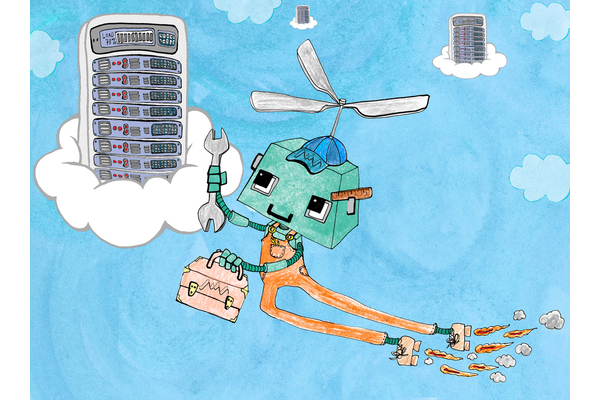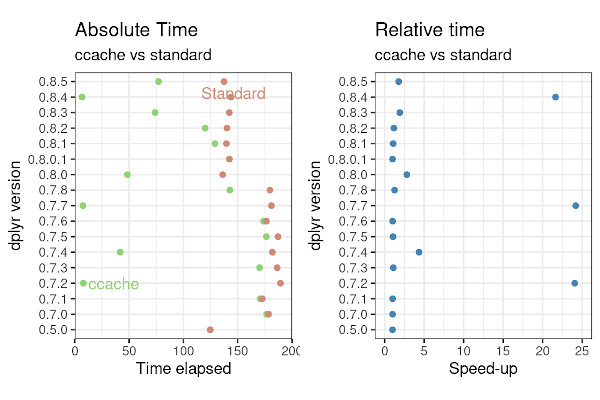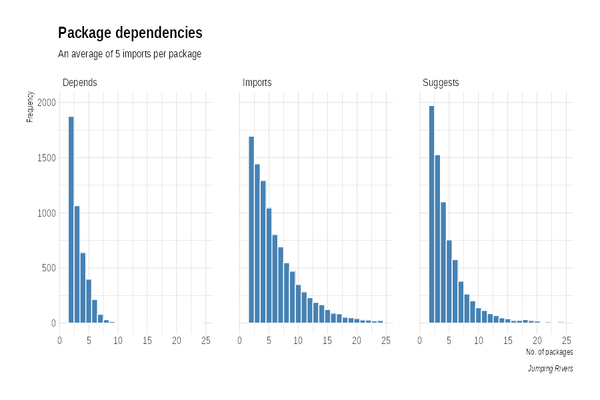Published: June 6, 2020
Continuous integration is an amazing tool when developing R packages. We push a change to the server, and a process is spawned that checks we haven’t done something silly. It protects us from ourselves! However this process can become slow, as typically the CI process starts with a blank virtual machine (VM). If you are using R, then the current most popular CI pipeline is Travis CI, but there’s also Jenkins, GitHub Actions, GitLab CI, Circle CI and a few others.