
Training Course Details
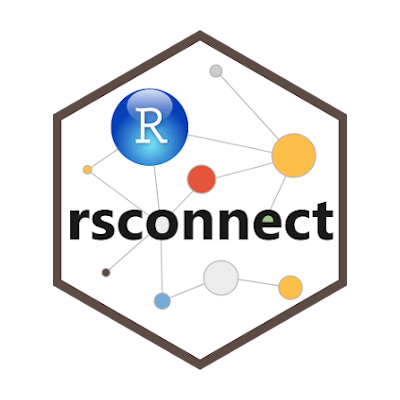
Introduction to RStudio Connect
Course Level: Intermediate
RStudio Connect is an enterprise-grade publishing platform which gives you, the user, the ability to easily share code, documents and applications with collaborators, colleagues and clients. By the end of this course participants will be able to deploy their content to RStudio Connect, manage its access and settings, and tune how this content scales with usage.